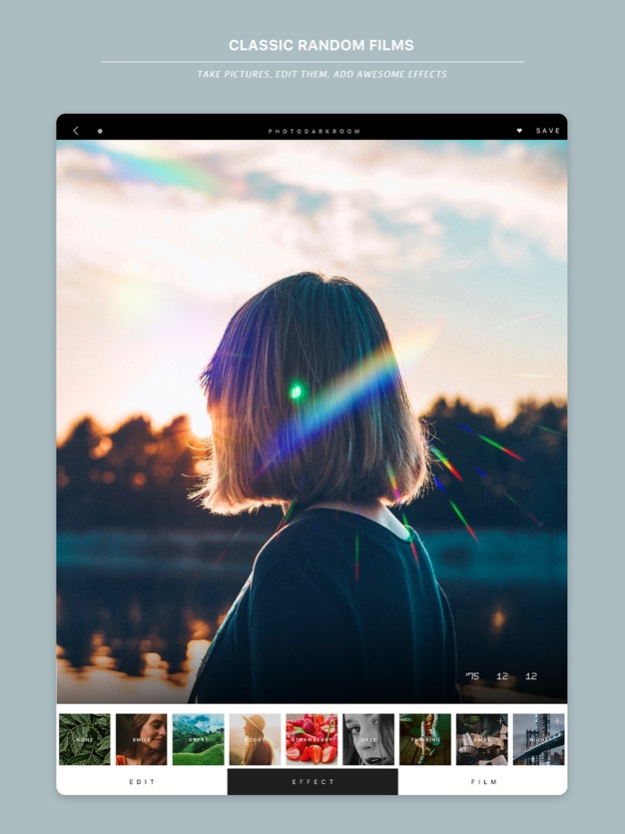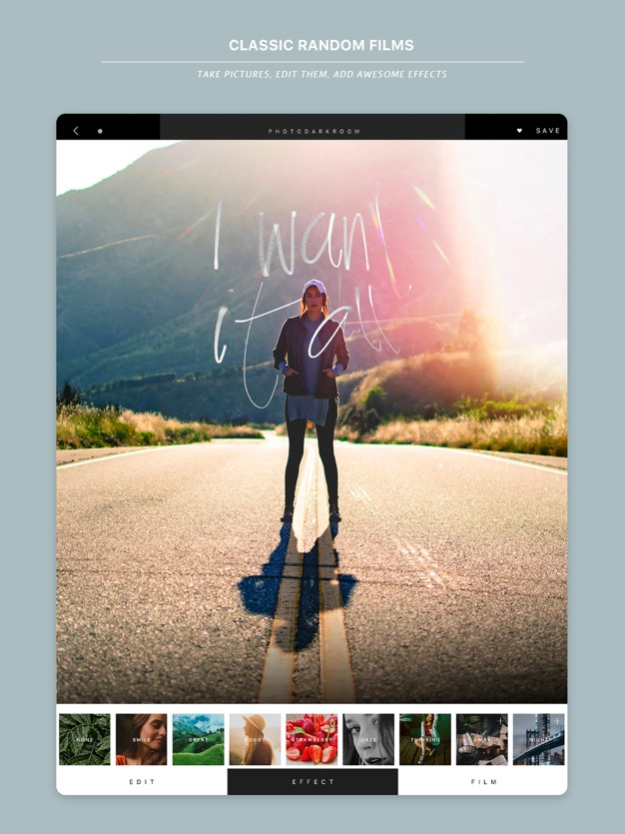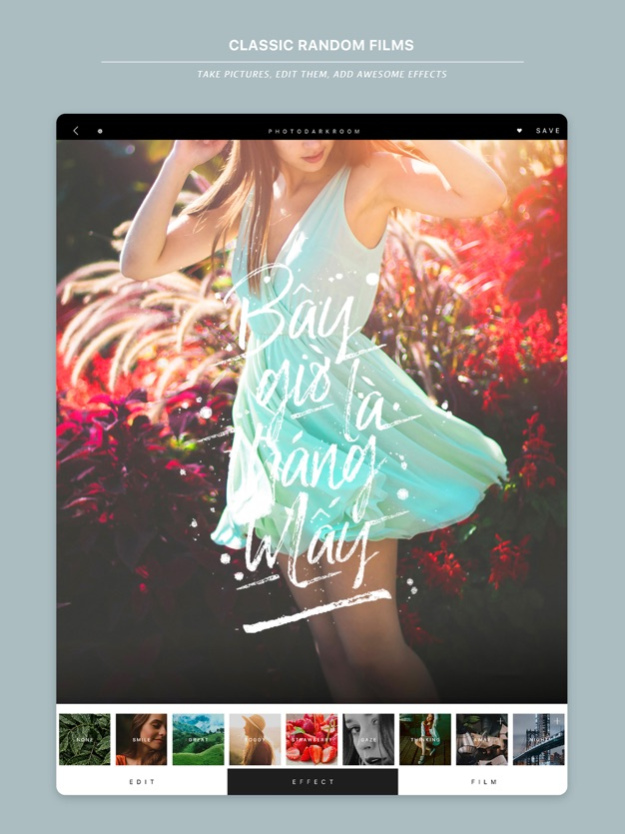LÒMÒGRAPH 3.5
Continue to app
Paid Version
Publisher Description
LÒMÒGRAPH Contains 1000+ wonderful random light leakage and filter effects, as well as many different color date watermarks, photos of your daily life and travelling can be depicted as the most memorable moment, LÒMÒGRAPH can re-add the date watermark to the photos in your album, allowing you to regain your memories and record all the good times.
Want to get a stunning photo with touch? LÒMÒGRAPH simulates a real one-time camera. Your camera has pre-installed 8mm/35mm film, all date watermark or lenses are random. As long as you click repeatedly, you will add different filters, light leaks, and even more traditional films. It’s so simple and fast to take great photos! Enjoy it!
LÒMÒGRAPH by Lòmògraph Studio® was founded in 1997
Thanks for using! We're always working on new features and constantly working to improve your photo editing experience.
If you have any questions or feedback, please contact us:
https://anaapp.weebly.com
Nov 7, 2019
Version 3.5
• General bug fixes and iOS 13 optimization.
About LÒMÒGRAPH
LÒMÒGRAPH is a paid app for iOS published in the System Maintenance list of apps, part of System Utilities.
The company that develops LÒMÒGRAPH is LI HUNG WANG. The latest version released by its developer is 3.5.
To install LÒMÒGRAPH on your iOS device, just click the green Continue To App button above to start the installation process. The app is listed on our website since 2019-11-07 and was downloaded 1 times. We have already checked if the download link is safe, however for your own protection we recommend that you scan the downloaded app with your antivirus. Your antivirus may detect the LÒMÒGRAPH as malware if the download link is broken.
How to install LÒMÒGRAPH on your iOS device:
- Click on the Continue To App button on our website. This will redirect you to the App Store.
- Once the LÒMÒGRAPH is shown in the iTunes listing of your iOS device, you can start its download and installation. Tap on the GET button to the right of the app to start downloading it.
- If you are not logged-in the iOS appstore app, you'll be prompted for your your Apple ID and/or password.
- After LÒMÒGRAPH is downloaded, you'll see an INSTALL button to the right. Tap on it to start the actual installation of the iOS app.
- Once installation is finished you can tap on the OPEN button to start it. Its icon will also be added to your device home screen.